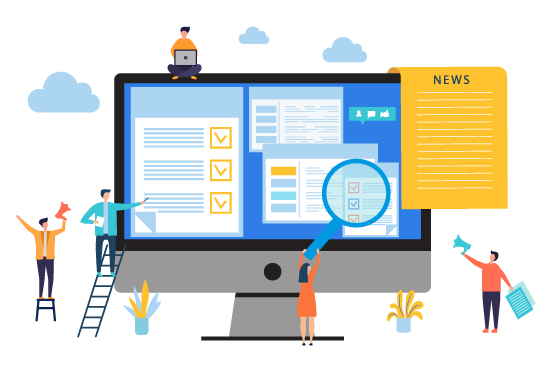
Uh oh, it’s happening again!
Google is rolling out a new change, known as the “Core Web Vitals update,” which will affect how its search results are ranked.
This update, which began in June 2021, is expected to conclude by the end of August. Before you panic about how this will affect your business’s website, let’s examine what exactly this update is doing, what is going to change, and what you need to do to maintain your rankings. Don’t worry – you’ve got this! Here’s what we’ve been hearing from our clients and how we’ve been responding:
“Tell me about the new Google Core Web Vitals update.”
Google is in the process of implementing a search update that integrates page experience metrics in its ranking algorithm. Page experience looks at how users on a website “perceive the experience of interacting with a web page beyond its pure information value.” That basically means this update isn’t related to the actual content on a webpage but instead measures the results of a set of specific signals that include:
- Core Web Vitals, or how (and fast) your website loads;
- Mobile-friendliness, a measure of whether your website performs well when accessed from a phone;
- Safe browsing, including whether your site serves malware- and virus-free content;
- HTTPS security, or what is considered a “safe” connection with your website; and
- No intrusive interstitials, which are automated actions that can negatively affect a user’s viewing experience.
So, should you drop everything and focus only on the signals listed above? No way! Once the update is complete, page experience will be included along with the hundreds of other signals that are considered when search results are produced.
Google is telling us that page experience is important, yes. However, websites with the best information overall will still rank higher. In short, a great page experience with poor information will not outperform a page with high-quality content and a mediocre page experience. One important instance where page experience might be beneficial is in the event your company and a competitor have similar webpage content. If you’re able to outperform that competitor on page experience, then you’re more likely to beat them in the rankings.
“Tell me how my website will be affected.”
We wish we could tell you exactly what to expect, but we can’t — the update isn’t complete and its full repercussions are not yet clear. The people at Google claim that we shouldn’t expect a big change, since the page experience update involves adding one new set of ranking factors to hundreds of existing factors.
And it’s true — the above metrics work together to provide a big-picture view on how users engage with a website. No one factor is make-or-break. But by using the individual metrics to break down variables, you can better identify and fix issues on your website.
FUN FACT!
Google made over 4,500 changes to their algorithm last year alone …
“Tell me how Core Web Vitals are scored.”
Each metric – LCP, FID, and CLS – has three score categories: Good, Needs Improvement, and Poor. If a page is ranked as poor, pages with a higher score may rank above yours. You can check how your site scores on Core Web Vitals thanks to a variety of testing options. But before fret over your scores, remember:
- It’s really hard to get a good score. One study looked at two million URLs and only 4% received a good score in all three Core Web Vitals.
- This isn’t happening all at once. It’s likely that changes related to Core Web Vitals will apply slowly as more and more websites adopt best practices.
That said, even if you don’t see an immediate impact to your site’s rankings doesn’t mean that it won’t be affected later. There’s never been a better time to assess your site to ensure you’re strongly positioned for the rest of 2021 and into 2022.
“Tell me more about site speed.”
Since Core Web Vitals are essentially about the speed in which elements load on a site, you might be worrying about site speed. It’s not uncommon for business owners to even turn to what are typically thought of as web developer tools, like Lighthouse, to analyze the performance of their website.
Site speed should be approached with a careful balance between speed and user experience (UX). One shouldn’t be sacrificed for the other since they’re both important when it comes to search rankings. At Stellaractive, for example, our developers take care to achieve the optimal balance by providing as many features as our clients require while minimizing the risk of loading down a site.
Our approach includes:
- Using leaner (less code intensive) plugins that accomplish one specific task, instead of loading a variety of bloated plugins that have overlapping features;
- Optimizing images so visuals look great without taking a long time to load;
- Minification, or the shrinking of code to remove spaces; and
- Using CDNs (content delivery networks) like Cloudflare, so a server closest to the user is used to transfer assets required to load content.
Is speed really an issue on your website? Consider the following:
- Do your customers complain about your site being slow?
- Can you use all other sites as expected, except for your own?
- Has there been a spike in your bounce rate?*
- Have you added plugins to your site without consulting with a professional WordPress developer?
If you answered “yes” to any of the questions above, it’s probably worth consulting with a web developer to see what can be addressed.
Be honest … have you ever run a speed test on your site and freaked out over the low rating?
Yeah, we see that a lot. It’s important to keep in mind that speed tests simulate different situations that a real user could encounter. After all, a slow connection or network speed (plus many other factors) can affect a site’s speed. That means the score you receive on a particular day doesn’t necessarily reflect your site’s real-life load time. Speed tests are a good tool, but they shouldn’t be taken as gospel.
* A bounce rate measures the percentage of people who land on a page of your website yet take no action on that page. This means that a visitor doesn’t click on the navigation menu, a ‘learn more’ button, or any links. This measurement of a single-page visit can help determine if your website contains quality information and if the people landing on your site are quality visitors. If your average bounce is normally between 45-50% (which is considered an average bounce rate) but it suddenly spikes to 70%, then you’ll want to investigate probable causes.
“Tell me how to prepare for Core Web Vitals.”
You may be relieved to hear that there are steps your business can take to perform well after the page experience update. Keep in mind, if your website is relatively new (developed in the last year or so), it’s likely that many of these steps have already been taken. But if your site is three to five years old, you might want to bring in an outside party to assess your site for:
- Server optimization: How is your web hosting company? If their server is slow, then it doesn’t really matter what other changes you make. Make sure you’re working with a company that has a modern, fast infrastructure. Stellaractive’s preferred hosting partner is WP Engine.
- Font/icon optimization: They might seem minor, but these elements can affect your load time. Optimization is just another way to ensure your site is as sleek as possible. For example, while specialty fonts can enhance your branding, loading them on a website can seriously slow it down. Web fonts are a great option to use along with just one or two specialty fonts to achieve the perfect balance of usability and aesthetics.
- Video optimization: Most of us know that videos are great for SEO and engagement, but those files add up! Make sure your videos are carefully curated and optimized as much as possible. Instead of uploading videos to your WordPress media library, it’s better to embed a video through a third party site like YouTube. (And even then, we recommend embedding a video thumbnail, not the full video, to reduce the HTTP requests that have to be made to load your site.)
- JavaScript & CSS optimization: Bloated code can really slow down a site. Speed it up with some smart optimization. Stellaractive uses minification. This removes the extra spaces and comments that developers use during the course of their coding. The minified files work the exact same way but reduce file sizes.
- Image optimization: Images are vital for an engaging website but they’re also a big contributor to slow speeds. Optimizing your images is one of the most important factors in improving Core Web Vitals scores. A tool like WPMU Dev’s Smush (affiliate link) is a great way to reduce the size of your images.
Need some help with your website’s user experience?
Contact us or call 503-384-2413 today for a no-cost assessment of your current site and a proposal designed to help you meet any challenge Google might throw in your direction! We’ll provide the tools, recommendations, and expertise you need to succeed.